When working with charts, enable Axis Titles to show the title of each axis; the axis title is named according to the given measure and hierarchy. This feature is exposed when working with Cartesian, segment, and plotted charts.
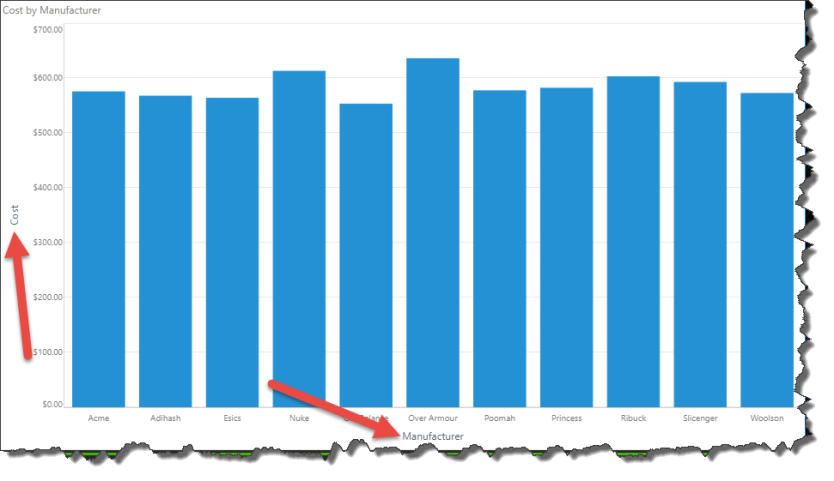
Access the Axis Title button from the Component ribbon; toggle the ribbon to show or hide axis titles. Open the Axis Title drop-down menu to show or hide labels for only one axis, or click More to customize the axis titles.
When working with segment charts, trellis axes must also be enabled in order to show axis title.
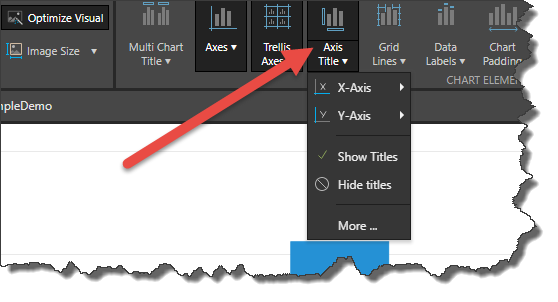
Axes Title Dialog
Display: show or hide the axis title.
Title text: display the auto title based on the measure or hierarchy, or enter your own custom title.
Font: customize the font of the axis title.
